Footer
Here you will find settings to fully customize footer widgets
You have choice to display default, 1, 2, 3, 4 columns in footer widgets. Based on the columns you select in Theme-Options > Footer Customization.

Based on your selection of columns, You will see Widget areas generated in the Appearance > Widgets.
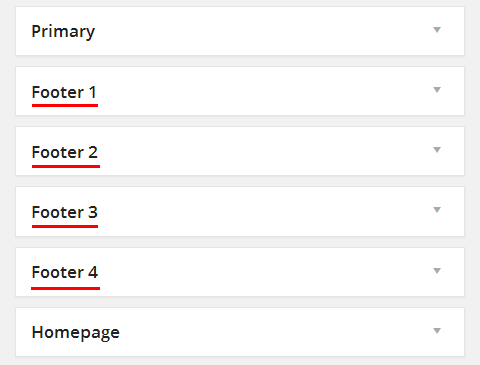
For example, if you chose to have 3 columns in the footer, you will see 3 Footer widget areas where you can drop widgets.
To activate footer widgets, go to Appearance > Widgets and just drag n' drop in the areas provided.
There is also a bottom bar for showing Copyright and other info. You can manage its content from Themeoptions/Footer customizations as well.
Note that if you want to just disable the default text without adding your own, just enable the Custom Left and right nav on Themeoptions/Footer customizations.