Logo Setup
To upload your own logo, please go to Themeoptions/General settings.
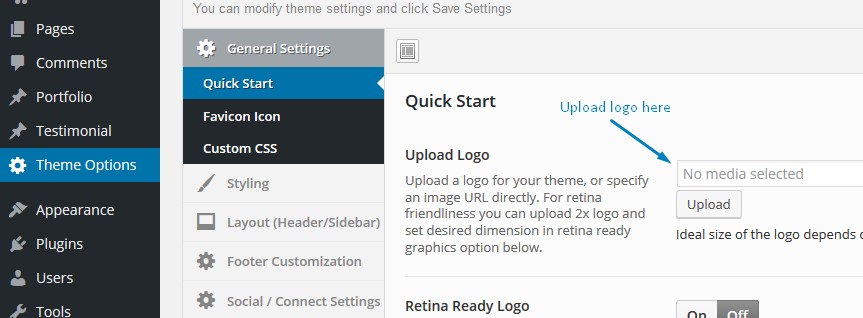
If you are concerned about Retina devices, you can upload double size logo, and then turn on Retina ready devices, you will see option to enter desired dimensions for logo.
The logic here is that logo file will be actually double of size it actually appears on screen, so that retina devices can show it in high resolution.
For example, say your actual logo size is 250px x 150px. If you want high res logo on retina devices, All you have to do is upload logo file of 500x300px size. And then enter 250x150px in Dimensions.
Note : If your logo is distorted, you can try making Retina height blank.