How to Edit Pages
This theme uses Live Composer Page Builder plugin.
To create a page, please go to Pages -> Add New. Enter title and publish this page. Once published open this page in the browser and on the bottom right corner you will find Green Activate Editor button. You can click it to start building page with drag and drop ease.
Editing a page, the process is same as above.
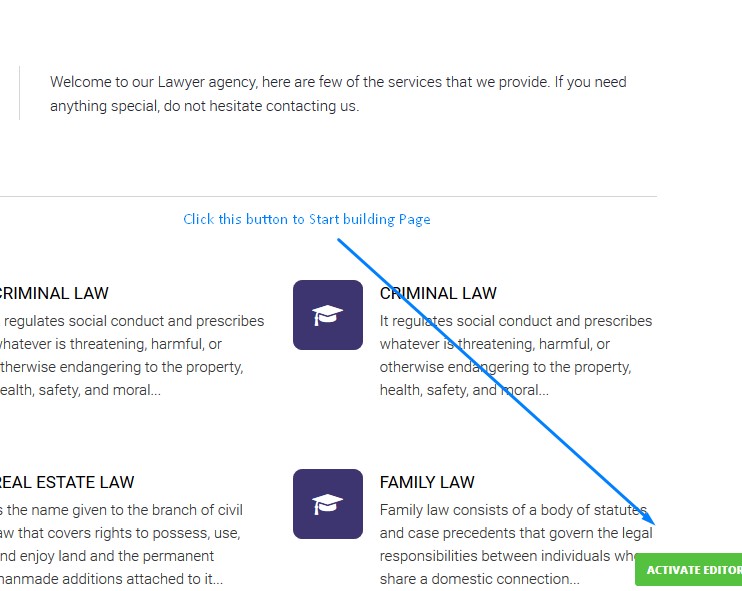
For help with this plugin, you can try guided demo here or check their support.
If you have any questions, do not hesitate to contact me. Contact info given on page second of this guide.