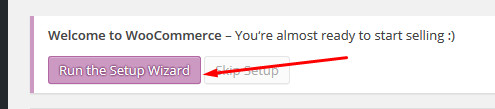Installation
I assume you already know how to install WordPress, many Web-hosts provide 1-Click interface to install one of the Most popular CMS today, WordPress!
For detailed WordPress installation instructions visit http://codex.wordpress.org/Installing_WordPress
Uploading Guardmaster Theme
Before moving to installation, we first need to upload theme to WordPress. (Assuming you are logged into wp-admin already at this point). Here is what to do next...
- Download theme from Themeforest. Please download All Files and Documentation and Not Installable WordPress files only.
- Unzip that folder on your local PC/Mac
- Inside that folder, you will find a zip guardmaster.zip around 2-5MB of size. (this is the WordPress theme)
- Go to your wp-admin dashboard, then go to Appearance -> Themes -> Add new, and upload guardmaster.zip, and then activate the theme.
- Immediately skip to below section please.
Installing Guardmaster Theme
The theme comes with 1-Click installer and demo setup, you only need to follow below simple instructions.
- As soon as you activate the theme, you will be forwarded to install few plugins, please install theme, and then activate them. (refer image 1 below)
- ( At this point, you might be forwarded to Woocommerce setup page by woocommerce plugin, please click Skip button for now. ) (refer image 4 below)
- Go to Themeoptions -> Demo Importer (if you do not see this menu, then required plugin are not installed yet.)(refer image 2 below)
- Click on your desired demo. (Please wait 2 minutes till demo gets imported and page auto refreshed)
- Now we can do WC setup(if you need shop). Click purple button Run the setup wizard. (refer image 4 below)
- Thats it !
Note: If for some reason, menus does not get assigned automatically, please go to wp-admin/Appearance->Menus to assign menu. (refer image 3 below)
The above process is automatic and thus is technical. There are chances things might go wrong depending on your server's technical settings. Feel free to contact me if you have any trouble.
Image 1 (referred above)
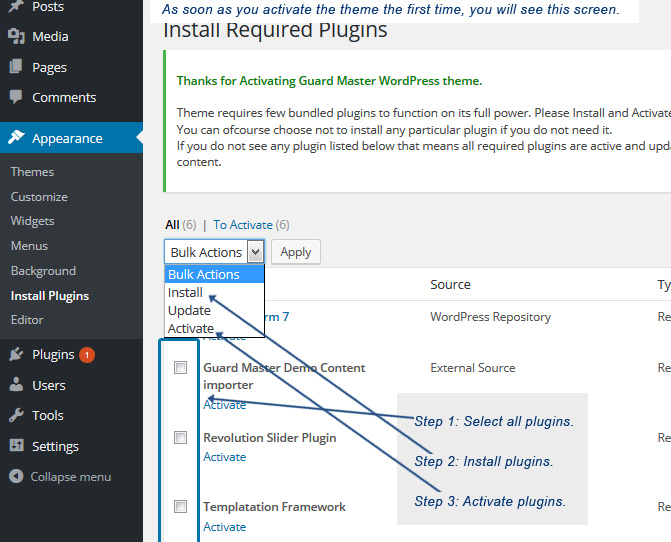
Image 2 (referred above)
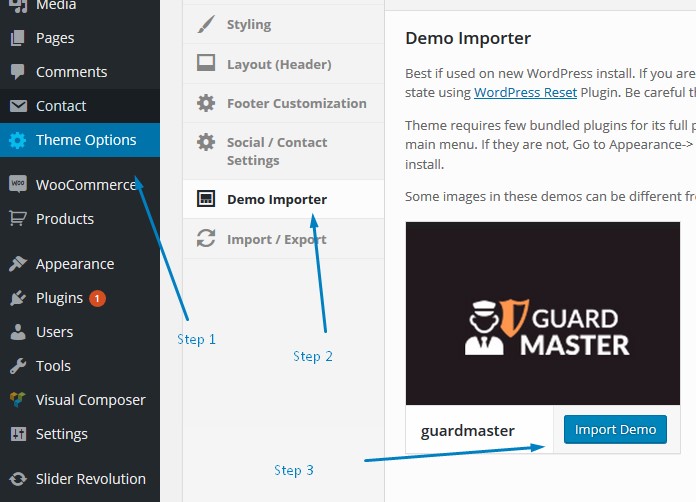
Image 3 (referred above)
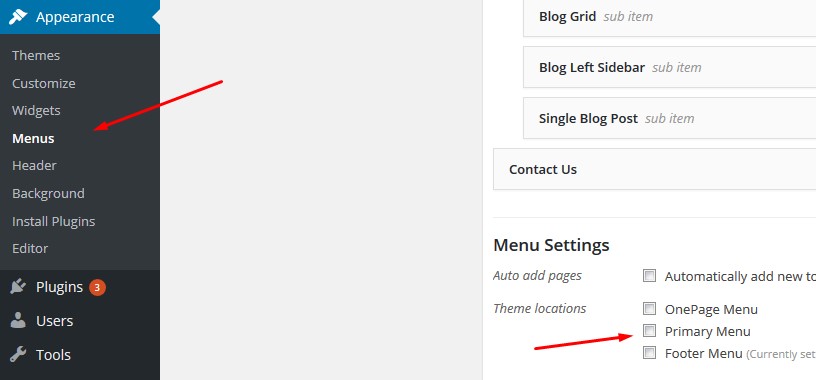
Image 4 (referred above)